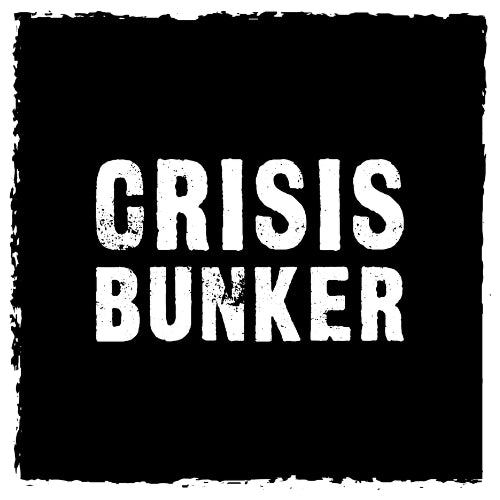Just received your Crisis Bunker Backpack? Just 4 more steps to set yourself up
1. Charge it
Take out the Radio / Torch and plug it into a wall charger. Once it is fully charged place back in the backpack. You’re going to want to set a reminder on your phone to do this every 3 months to ensure your powerbank is charged if you need it.
2. Plan it
Spend some time with your household and fill out your Emergency Planner. Once it’s done email copies around to everyone so they have it on hand and also print one out and pop it in the front pocket of your Backpack, or fill in the Emergency Planner in the handbook.
3. Store it
Choose somewhere to store your backpack. Ideally this is at your chosen meeting location or close to it. Whether you hang it up at the front door, in the Garage, a storage closet or under a bed make sure everyone knows where it is.
4. Download it
Download the Red Cross First Aid & Emergency App on your phone (First Aid - IFRC). This has easy to follow guidelines in case you need to attend to an accident so make sure you have this installed.
Congratulations you are now setup with the Crisis Bunker Disaster shield and ready to face any crisis head on.